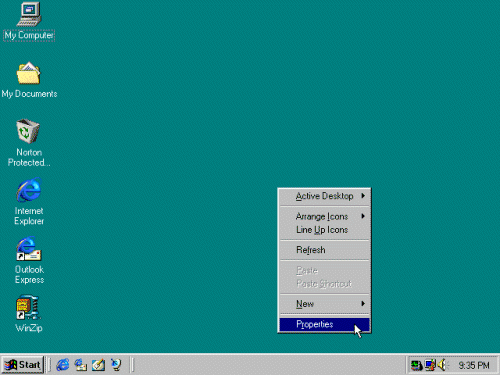
Changing display to 800 X 600 pixels (For Windows 95/98)
Follow the 6 easy steps below. Printing this guide out is recommended for easier configuration and for future reference.
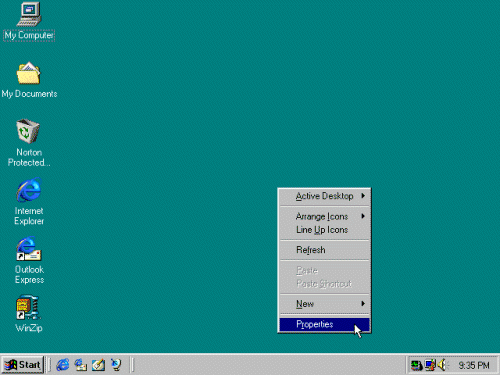
1. On the desktop, right click and click on Propertise.
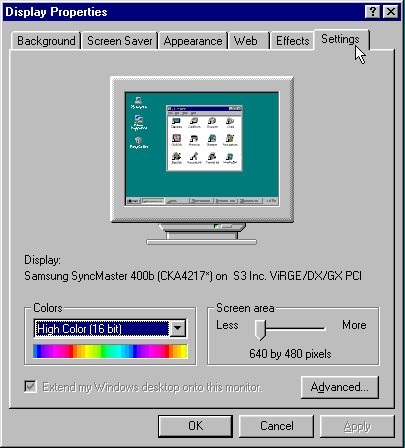
2. Click on the Settings Tab.
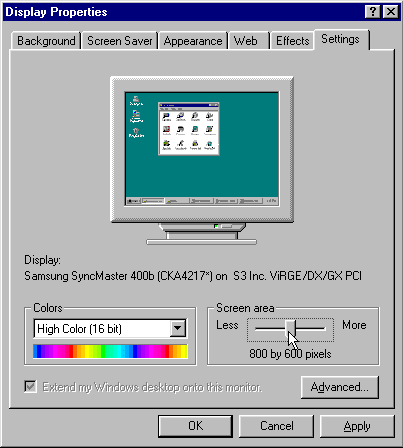
3. In the Screen area, drag the pointer to 800 by 600 pixels.

4. A dialog box will appear. Click on OK. Your screen may flicker or go blank for a few seconds.
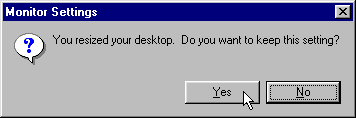
5. Click on Yes to confirm the new setting.
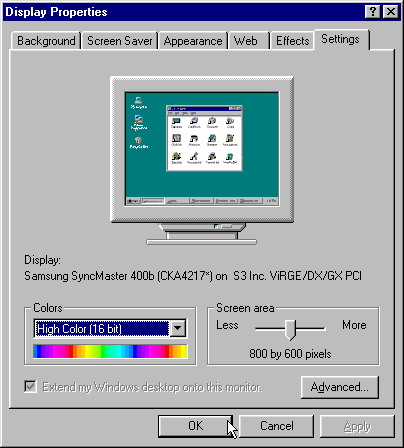
6. Click on the OK button.
END